In today’s business landscape, digital transformation has become an essential aspect regardless of whether you operate a small business or oversee multiple enterprises. As your company grows, the number of responsibilities and decisions you must handle also increases, making it challenging to manage various departments, tasks, clients, and meetings simultaneously.
That’s why investing in business management software has become crucial to enhance productivity. The global business management software market was valued at $429.59 billion in 2021 and is expected to grow at a CAGR of 11.7% from 2022 to 2030. It’s a massive market with many players. But, on the upside, this gives you many options to choose from.
Why Business Management Software is important?
By implementing a comprehensive business management software, you can effectively stay organized and streamline operations by automating time-consuming tasks. The right software solution has the potential to accelerate the growth of your business by anticipating risks, improving client engagement, and efficiently monitoring projects and employees.
By leveraging the power of technology, you can optimize your business processes, make informed decisions, and propel your company towards success in a rapidly evolving digital landscape.
Do You Know
According to research conducted by Global Market Research Insights, the use of business management tools provides various advantages such as ease of use, flexibility, improved productivity, and reduced cost of the solution. As a result, the Business Process Management (BPM) market is projected to reach $23.04 billion by 2024.
7 Business Management Softwares
The best business management software implies different things to different people. For example, you may be more interested in a powerful CRM, while another may be more interested in workflow automation.
Here are the top business management software to help with your operations and team management!
1. ProofHub
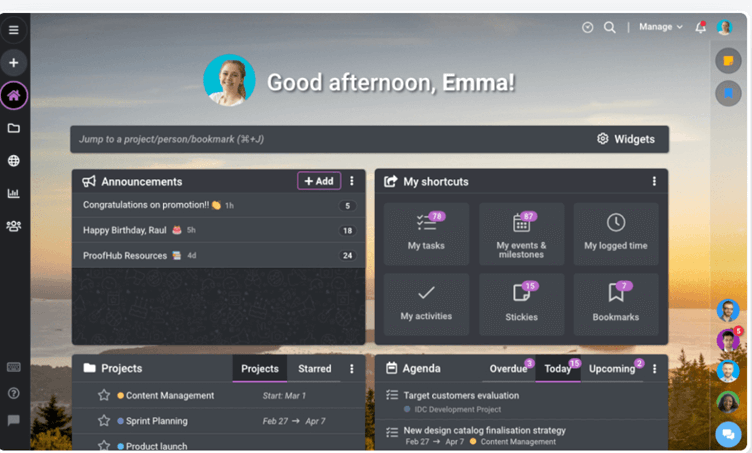
Proofhub is a project management platform simplifying how you plan and manage projects. With Proofhub, you can create custom workflows, task boards, and group discussions. In addition, you can get rid of about six apps and platforms by switching to this one-hub station for your projects.
Key Features:
- Multiple views for your project, including kanbans, Gantt charts, table and calendar views,
- Templates to simplify project planning and implementation
- Daily agenda for a shared team objective
- Custom fields for your tasks
Pros:
- With Proofhub’s mobile app, you can work from anywhere
- Several features for simple project management
- Strong administration and authorization control
- White labeling
Cons:
- Because of the numerous features, the first learning curve might be steep
- It is difficult to control the type and frequency of notifications
2. Zoho One
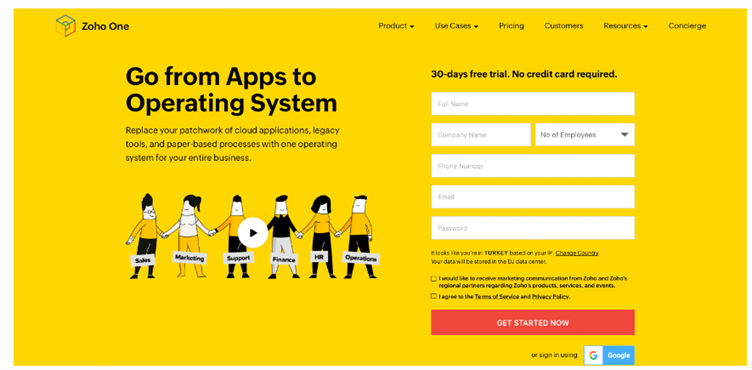
With Zoho One, you get an all-in-one business management software with a complete suite of applications and features. This business management software tool comes with multiple purchase options: You can buy individual apps, bundles, or the all-in-one complete suite, so you can pick and choose based on your business plan and specific needs.
Key Features:
- Streamlines operations and increases productivity
- Offers customization options with no-code, low-code, and developer tools
- Facilitates project management
- Delivers a personalized customer experience ]
- Automates repetitive tasks
- Collects leads and helps close deals
- Comprehensive suite of tools for achieving business goals and driving profitability
Pros:
- Integrated suite of applications
- Cost-effective pricing model
- Customizable to match specific business needs
- Scalable for businesses of all sizes
- Mobile-friendly access
Cons:
- Learning curve for users
- Limitations in third-party integrations
- User interface inconsistency across applications
- Potential limitations in support
- Reliance on stable internet connectivity
3. HubSpot CRM
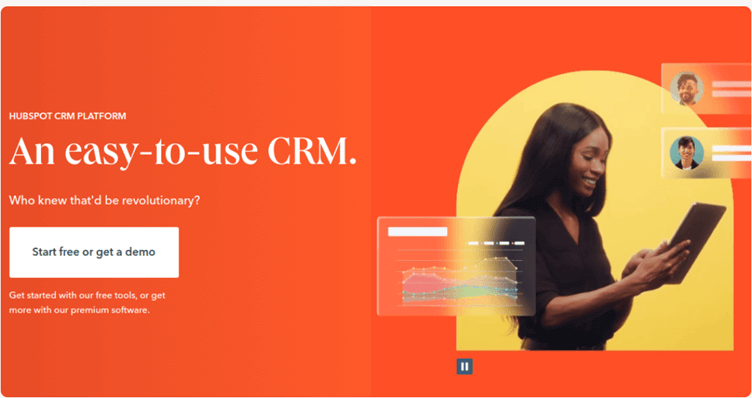
HubSpot is a household name in customer relationship management (CRM). For smaller businesses and teams, the free edition of Hubspot CRM is quite feature-rich.
While they specialize in email marketing software, HubSpot also offers a suite of marketing, sales, customer support, and operations solutions ranging from email workflows to a custom website builder to help you manage your entire business in one location.
Key Features:
- Email tracking and engagement notifications to simply prospect and lead management
- Rich training materials, including a detailed knowledge hub, webinars, and videos
- Live chat makes it easy for customers to reach your sales team
- The real-time view of the sales pipeline is pretty impressive
- Email templates to simplify prospect follow up
Pros:
- View relevant contact data on the go using the mobile application
- Generate more leads for your business with customizable web forms
Cons:
- The overall cost of the tool increases rapidly as you expand its functionality
- Email templates are challenging to modify
4. Netsuite
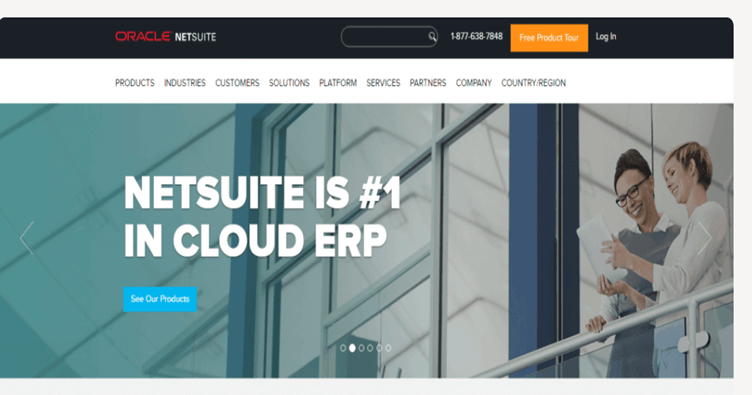
Netsuite is a business management software that helps companies manage enterprise resource planning. It’s a cloud-based platform offering CRM, financial, and e-commerce management.
You can automate workflow processes, access powerful business intelligence data, and gain access to your financial and operational performance from a central dashboard.
Key Features
- Multiple screen views that enable you to have different features open at once
- Users can vote for bi-annual changes and feature updates
- Native business intelligence
- Effective resource management, project accounting, timesheet and expense management
Pros:
- Aerial view of several company units, corporate headquarters, and even global offices
- Capabilities for advanced customising and customization
- User-friendly and adaptable
- Strong reporting capabilities
Cons:
- Occasionally, features that may be useful to some people are removed.
- Expensive add-ons that may have been included in the primary solution
- Documentation is extensive yet perplexing
- Inadequate mobile experience
5. Bitrix24
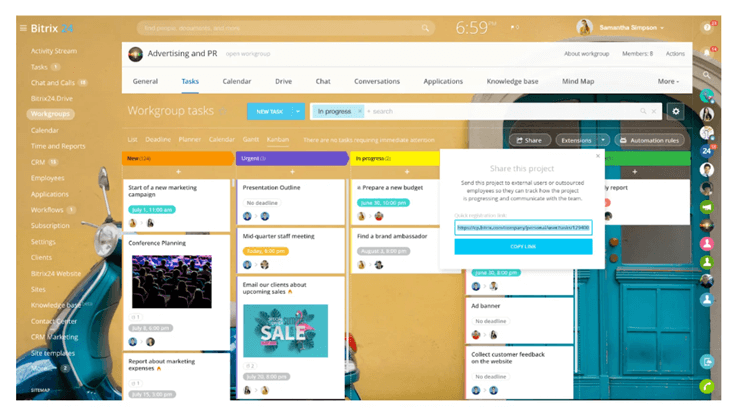
Bitrix24 is appealing if you want a full array of team collaboration, management, and communication solutions that will take your customer management and company duties to the next level. Bitrix24, being one of the all-in-one company management software, provides a complete job management and project monitoring solution for teams.
To generate more revenue and capture leads, Bitrix24 offers an internal social network where you can collaborate easily and use marketing automation to engage with your prospects.
Key Features:
- An internal social network lets you collaborate easier, faster and more efficiently
- Get instant feedback, share ideas, create workgroups and engage your employees
- Online multi-user editing and custom document approval workflows
- Sell more with Bitrix24’s CRM and sales team management
- It works on your iPhone, iPad or Android too
Pros:
- Functionalities for holistic business operations: Manage clients, supervise personnel, plan and perform projects, and give e-learning possibilities from a single location
- Multiple task views, including calendar, planner, and Kanban
- Bitrix24 may be easily customised to meet your requirements or integrated with other suppliers via their partner shop
Cons:
- Creating recurring tasks is only accessible as a premium feature
- There are no project templates in the free version
- Complex user interface
6. Atlassian JIRA
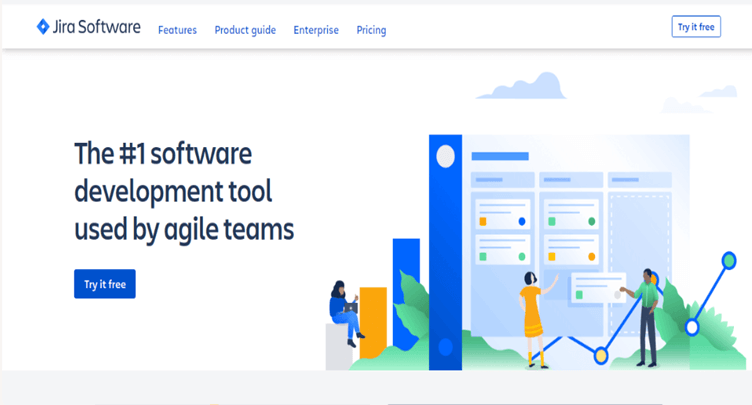
JIRA is a workflow mapping and project planning software that is designed to help software development teams of all sizes and industries. Kanban boards, burnout charts, project reporting tools, etc are some of the popular capabilities of this tool that support teams at various stages of the development lifecycle. Also, it integrates with various developer tools and is available as a cloud-based solution.
Key Features:
- Roadmaps that are connected to real work
- Visualizing work in progress
- Bugs and defect management
- Polished user experience
- Customizable dashboards and wallboards
Pros:
- Robust issue tracking capabilities
- Flexible project management features
- Extensive customization options
- Integration capabilities with third-party tools
- Comprehensive reporting and analytics
Cons:
- Steep learning curve for new users
- Complexity can be overwhelming for small teams or less complicated projects
- User interface can be complex and cluttered
- Maintenance and administration requirements, especially for on-premises installations
- Cost considerations, as JIRA is a commercial tool with potential expenses for licenses and add-ons
7. Trello
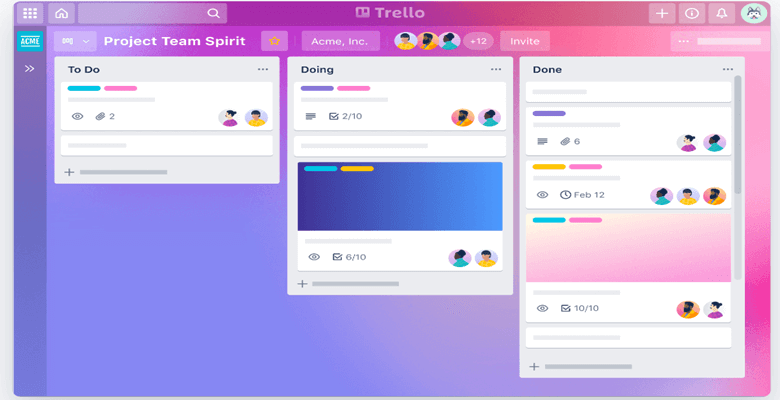
Trello is a business management platform that helps small business owners keep track of their team’s work and track each individual task to ensure its delivery. The software has a simple interface that enables you to manage projects with ease, allowing you to create task dependencies and assign work to each team member.
You can send projects to specific team members, invite co-workers to different boards, assign deadlines, and set up custom notifications.
Key Features:
- Easy organization with tags, labels, and categories
- Drag and drop functionality
- Mobile functionality to access boards on the go
- Quick overview on front and back of cards
- Texts and visuals fit any screen size
Pros:
- Beautiful interface to easily view project or task progress
- Lots of free templates for almost every business facet
- No-code automation to streamline workflows
Cons:
- Lacks flexibility for larger teams
- Reporting features are basic
- Limited storage
Pro Tip
Selection of a Business Management Tool truly depends on your requirement of automating the tasks and processes. The business size and price of the software also play an important role in the selection process.
Conclusion
In today’s fast-paced business environment, it is important to leverage effective business management approaches to streamline daily tasks. A reliable business management software not only enhances your skills but also brings efficiency to various business processes.
When it comes to handling project uncertainties, modern project tools become an invaluable asset for managers. Ultimately, the aim is to foster a successful business and ensure employee satisfaction, which can only be achieved through effective management practices.

